Student Portal Guide
Accessing the Student Portal
New Students
Login credentials are sent via email as part of the admissions process. Each student will receive a username (student e-mail address), password, a link to access the portal including directions to log in.
Existing Students
The login credentials will be their Post University login and password. The same one currently used to access Blackboard or any other Post site.
Students can log in from post.edu by clicking the Student Login link in the top right corner of the banner of the webpage.
![]()
Technical Help
Contact IT at 1.888.458.POST
Questions?
Your advisor is your first point of contact for assistance, please email or access them via the portal.
Welcome Page
My Classes (Blackboard or Moodle)
This is the access point to Blackboard or Moodle. You can view and participate in your classes and contact your instructors
My Email
Access your Post University student email inbox via MS Outlook online.
My Student Hub
Review your student record, unofficial transcript, financial details & profile.
My Team
Speak to an Academic or Financial Advisor.
Academic Resources and Student Resources
Two lists of links to resources that you may need to use regularly as a Post Student.
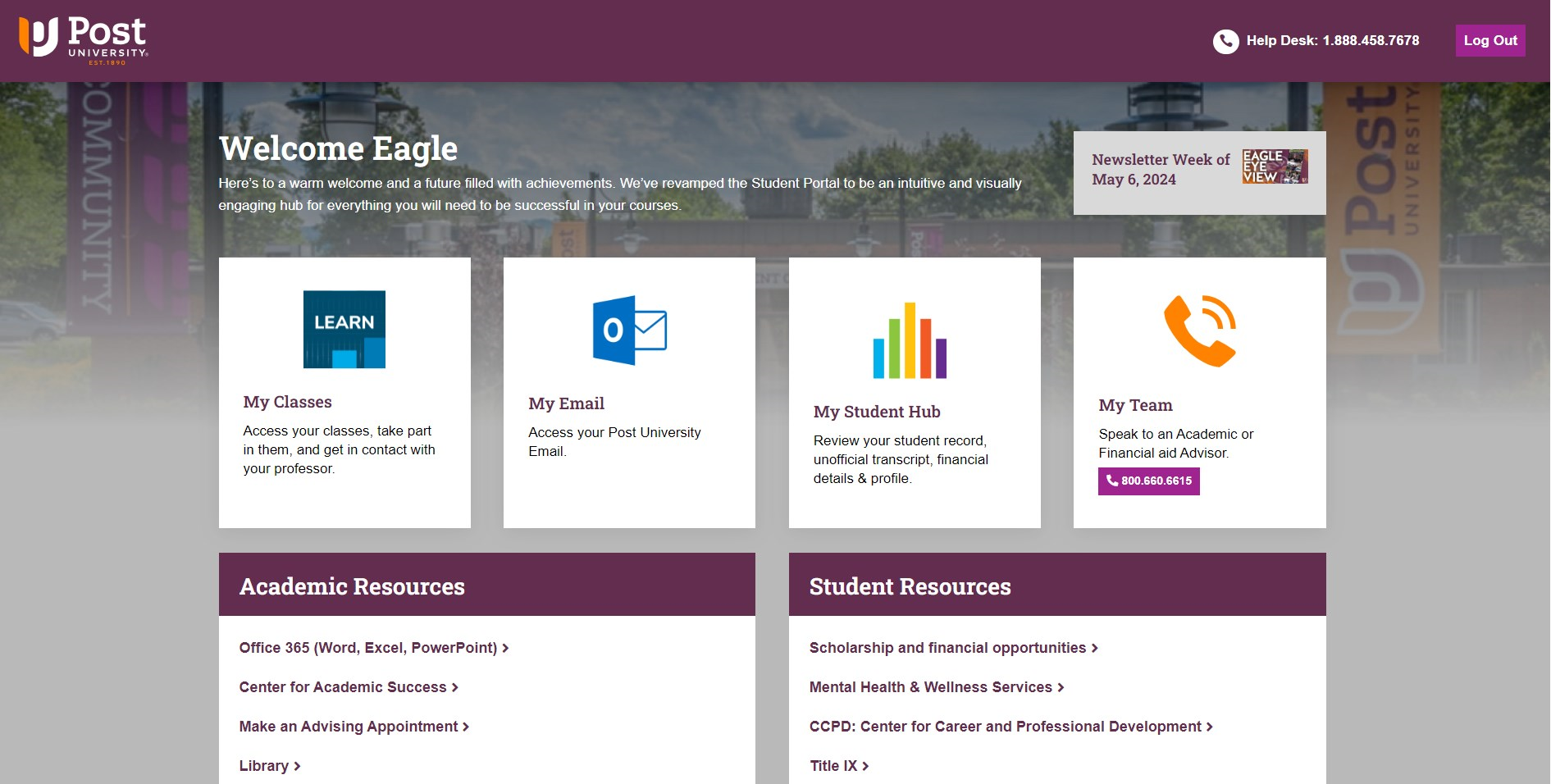
My Student Hub Screenshot
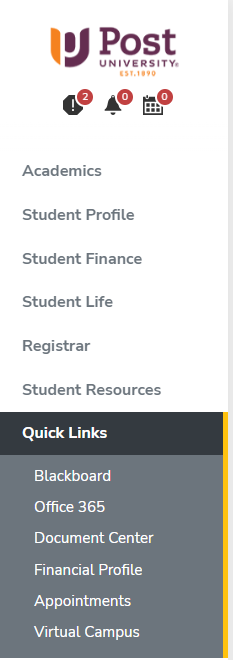
Frequently Asked Questions
Why do we have a Student Portal?
Your student portal is a centralized hub for your academics, financial aid, personal and academic services, and other resources within Post University. We recommend that you create a bookmark for https://post.edu to easily gain access regularly. Most web browsers use the star icon at the end of the web address bar to set a bookmark. If you need assistance with this, please contact your Student Success Advisor.
Who should I contact if I have questions about my portal?
You may reach out to your assigned academic advisor if you have any questions about your student portal functions. You can contact your advisor by tapping the fourth box on the right. Each student is assigned to an enrollment team consisting of an admission advisor, student success advisor (SSA), and financial aid advisor. Your Student Success Advisor and Financial Aid Advisor will connect with you periodically throughout your time at Post. Student outreach is welcomed at any time if assistance is needed.
Troubleshooting
What should I do if I have lost/forgotten my password?
You are encouraged to set up an alternative email address and phone number in Office 365 to allow for self-service password resets (personal email and cell phone are best). You can also contact our IT Help Desk 24/7 support at 1.888.458.POST (7678).
Academics
Can I see my degree progress?
Coming soon! In the meantime, you can reach out to your Student Success Advisor for details about this information.
Can I register online?
Yes, online students can register for their online courses if they are in active student status. When you submits an online registration request, your Student Success Advisor receives a notification to approve the registration. Your Student Success Advisor must approve the registration before your registration is complete.
Online registration is not available to Main Campus students. Main Campus students who want to register for courses or have registration questions, please reach out to your Student Success Advisor.
How do I get a copy of my transcript?
If you are a current student, go to your Student Portal, click on ‘My Student Hub.’ On the left- hand slide menu, you will see Registrar. Click, and you will see the option to Request Transcript. Select the transcript that you need. Unofficial transcripts can be requested directly through the portal, while official transcripts can be requested at a small fee.
Where can I check my classes for next term?
You can go to your Student Portal and click on the “View and Register for Classes” tile to review your upcoming term registration. If you have any additional questions about your future courses, please reach out to your Student Success Advisor.
Where can I find tutoring help?
There are two areas within your portal where you can find tutoring resources.
- If you are looking for help in a subject area and or with specific major-based content, please look for the Pear Deck Tutor link within your course. This 24/7 online service is embedded in both Blackboard and Moodle courses. Each student receives 12 hours of Pear Deck time per month which refreshes automatically on the first of each month.
- The University’s Center for Academic Success is also available for individualized tutoring. You will see the Center listed under “Academic Resources” located in the box on the left of your portal landing page.
Financial Aid
What’s my balance? How much do I owe?
You can check your balance by clicking on the “My Student Hub.” Then click on “Student Finance” in the left menu. Here, you can review the ledger for expected disbursements, such as Pell Grant, federal student loans, TA, and VA benefits. For all eligible scheduled aid, please refer to your financial aid award letter by clicking on “Award Letter” which is also located under “Student Finance.”
How do I make a payment?
You can make payments online. From the portal page, click on “My Student Hub” tile and then navigate to the left menu to the “Student Finance” tab. You must first set up your payment information on the “Payment Info ACH” or “Payment Info” page.
What documents do I owe? Where do I upload them?
After clicking on “My Student Hub,” please navigate to the “Document Center.” Here, you can see which documents have been requested from you and any forms you may be required to fill out. You will also submit documents through this page via the “Upload Document” section at the bottom of the Document Center page. Remember to check with your financial advisor if you have any questions.
Where can I find information about scholarships?
Look under “Student Resources” located in the bottom box on the right. The first link will connect you with scholarships and grant programs.
Is there a way to learn more about my financial aid?
If you have questions about financial aid, we have a series of videos that may address your questions at: https://post.financialaidtv.com/. You may also contact your Financial Aid Advisor.