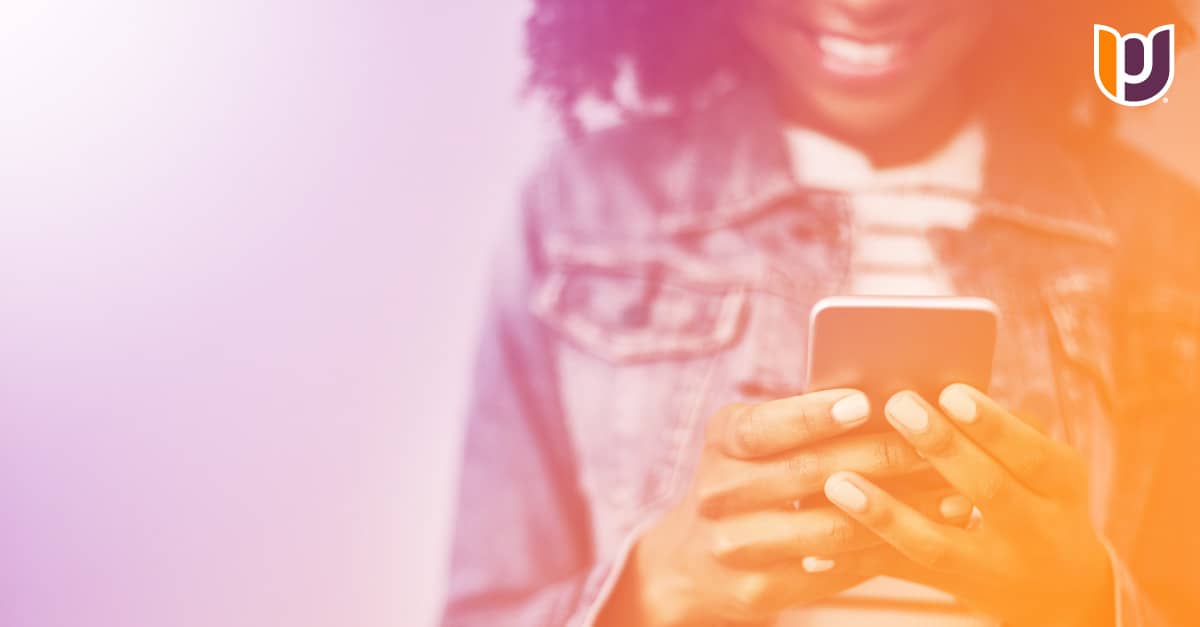Keeping track of your personal finances during college can be difficult, but it’s important to do so. Personal finance management can help you avoid getting into debt or spending more than you can afford, which helps set you up for a healthy financial future. From books to meals and other expenses, having a student budgeting app can make it much easier to manage your bank account throughout your college years and keep your spending in check.
Several budgeting apps are available to download on different devices, such as tablets and smartphones. How do you know which of these money-saving apps might work best for you? It’s important to compare the features of each and learn more about what they offer before choosing one or more to use for money management. The following are some of the top budgeting apps that can benefit college students.
1. Mint
Mint is a well-known free app that makes it easy to create a budget and follow through with it. This app allows you to come up with a budget based on different categories, such as college books and other materials or weekly meal expenses. You can set up your categories and place limits on the amount of money you plan on spending in each. When you connect the app to your bank account, Mint keeps track of your spending for each category in a spreadsheet. This provides a convenient way for you to see at a glance how much you’ve been spending in each category, so you’ll know where to make adjustments in your budget.
2. Wally
Wally is a free budgeting app for college students that helps you track your spending. However, it doesn’t automatically record your transactions as other apps do, so you’ll have to type them in as you make them. On the plus side, Wally doesn’t require you to hook up your bank account in order to get the most out of it, which can offer peace of mind in terms of security. When you download Wally, you can enter each transaction you make to see how you’re doing on your budget. Being able to see your budget at a glance can make it easy for you to figure out where you might be able to cut back on your spending.
3. Personal Capital
Personal Capital is a good money-saving app to use if you’re focusing on investing or saving for retirement in the future. This app allows you to see your investments on your dashboard and use an asset allocation tool to determine your net worth. Personal Capital can also help you keep track of how much you’ve saved and how much you’re spending to help you improve your personal finances over time. If you’re planning ahead and using it for retirement savings, this app can let you know how you’re doing based on information from all of the accounts you connect to it. This information can help you make decisions on where to reduce spending and where to save, so you can adjust your budget as needed.
4. EveryDollar
EveryDollar is an app that’s designed to help with zero-based budgeting, which involves subtracting all of your expenses from your income until you hit $0. This app makes use of Dave Ramsey’s Baby Steps to help college students save money and reduce spending, such as building up a $1,000 emergency fund and setting aside up to six months’ worth of expenses. Using this app can help you work toward avoiding debt or paying it off if you already have some, so you can focus on having a healthy financial future. The free version requires you to manually enter transactions, while the upgraded version does it automatically for a fee.
5. Albert
Albert is a money-saving app that goes beyond keeping track of your personal finances and spending. When you download Albert on your devices, you’ll also receive suggestions on how you can cut back on your spending in certain areas, such as canceling a subscription you don’t use much or cooking more often instead of dining out. Albert also gives you the opportunity to send texts to finance experts, which can help you make informed decisions on your spending. For example, you might be able to ask an expert whether or not you should make a certain purchase based on your budgeting information.
6. Dollarbird
Dollarbird is another budgeting app, but it works differently from many of the other money-saving apps, such as Mint. This app uses calendar systems to keep track of spending instead of basing it on different categories. This approach can make it easier for you to manage your personal finances on a daily basis rather than on a weekly or monthly basis. You’ll need to type in your transactions in order to use this app rather than having them entered automatically. Dollarbird also requires you to confirm recurring transactions, which helps make you more aware of what you’re spending money on each day. With this feature, you’ll have a better idea of how well you’re following your budget or whether you need to make some adjustments to it.
7. Goodbudget
Goodbudget is an app that uses digital envelopes to help you set up your budget and manage it over time. This app allows you to track your expenses for a year or more depending on how many envelopes you use. With this app, you can also manage your budget from different devices. Goodbudget allows users to have two devices on one account, which can make it easier to track your spending at home on your tablet or laptop or on your phone when you’re out and about. Goodbudget also has a debt tracker feature that can help you see how much more money you’ll need to get out of debt or how much progress you’ve made paying it off.
8. Simple
Simple is a budgeting app that connects to your bank account and allows you to create and follow a budget. The app offers a convenient way to see how much you’re spending or how close you are to going over your budget. With this app, you’ll be able to track your income and the amount of money you spend automatically instead of having to enter this information in separately. Simple includes a feature that lets you know if you’re staying within your budget or if you should avoid spending more. Its connection to your bank account also makes it easy for you to handle your banking and budgeting in one app rather than having to manage two different apps.
9. PocketGuard
PocketGuard provides a way for you to keep track of your spending so you can stick to your budget. This app records your transactions based on how you set up your budget so that you’ll know if you’re close to going over budget or if you’re in good shape financially. PocketGuard also makes recommendations on how you can reduce your spending if needed, which can help you manage your finances better. There’s also a feature that allows you to determine if you can afford to purchase something based on your budget. With this app, you can avoid making big purchases on your credit cards or ending up with unexpected fees that put you over your budget.
10. Chip
Chip is an app that can help you manage your money conveniently so you can save more over time and avoid overspending. With Chip, you get access to certain features when you connect it to your bank account, such as getting spending analyses, setting savings goals, and keeping track of saving streaks to see how long you’ve been able to save for. You can also use the app to figure out how much money to set aside for savings every time you get paid. Keep in mind that only certain banks can connect to Chip, so you’ll need to see if your own bank is included.
If you’re comparing colleges and exploring degree program options, contact Post University. We can provide you with detailed information on our courses and degree programs.
Thank you for reading! The views and information provided in this post do not reflect Post University programs and/or outcomes directly. If you are interested in learning more about our programs, you can find a complete list of our programs on our website or reach out directly!